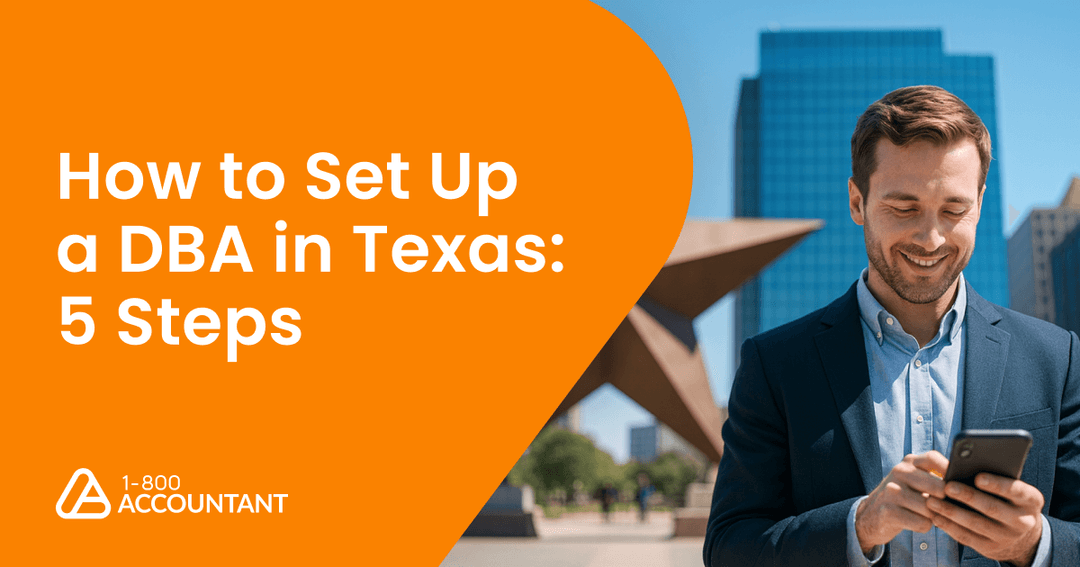Sometimes, operating under a name that differs from your business's legal name offers numerous advantages, enhancing your ability to compete in the market. If you're interested in switching names for your Texas business, registering a Doing Business As (DBA) trade name is the simplest solution.
In 2026, Texas businesses can still file DBAs with either their county clerk or the Secretary of State, depending on their entity type. The process can be challenging, especially if it's your first time, which is why 1-800Accountant, America's leading virtual accounting firm, offers this step-by-step Texas DBA filing guide to setting up your DBA, along with what to know before you get started.
What is a DBA?
A DBA lets you operate under a different business name than your legal one. In Texas, DBAs are officially called assumed names.
For example, entrepreneur Maria Lopez formed her Texas business as Lopez Consulting LLC — its legal name — but reassessed and felt a different name would be more beneficial. Lopez took the steps to register her DBA/assumed name in Texas, and now operates her brand as Lone Star Strategy Group.
Which business entities register for a DBA in Texas?
In Texas, the following business entities will file an assumed name certificate with the county clerk's office in each county where they have a business office:
Sole proprietorships
General partnerships
Joint ventures
The following business entities will file a Texas assumed name certificate with the county clerk's office and the Secretary of State:
LLCs (including professional LLCs)
Corporations (for-profit and non-profit)
LLPs and LPs
Professional associations
These entities must also maintain a registered agent file in the county where the DBA’s principal office is located, if in Texas, or where the registered office is located, if outside of Texas.
Important Things to Remember When Filing a DBA in Texas
There are some important things to understand and remember as you navigate the DBA registration process in Texas.
Real name:The Lone Star State does not allow you to register your actual birth name as your Texas DBA.
Misnaming your DBA:If you want to know how to make an LLC in Texas, it is important that you know that DBAs are not the same as LLCs. They aren't competitors, so there's no DBA vs. LLC Texas to worry about. A DBA is, in essence, a brand identity, while an LLC is a business structure that offers specific liability protection.
The business can't be something it's not: You cannot add “LLC” or “corporation” to your DBA name. You must register your business as a Texas LLC or corporation to get those benefits.
Don't use it to hide:Some might mistake a DBA as a way to protect their private identity. While creating a fictitious name gives you an alias for your Texas business, these documents are public records. Do not create a DBA to hide the fact that you are the business's owner and operator.
Expiration date: Your assumed name expires every 10 years unless renewed.
Benefits of Filing a DBA in Texas
Depending on your specific business requirements, there are several reasons why you might need a DBA:
Protection - Filing for a DBA will help you protect your personal assets from any debts or liabilities associated with your business if it has LLC or corporate status. If something goes wrong and your company is sued or files for bankruptcy, having a DBA, along with the right entity structure, will ensure that your personal assets remain safe.
Cost-Effective - Setting up DBAs allows sole proprietors to easily use an assumed business name without needing to learn how to make an S corp in Texas or an LLC.
Marketing credibility - Registering a DBA can help you establish credibility and legitimacy for your business. By registering a trade name, a DBA makes your business more discoverable and professional.
Brand flexibility: A DBA allows you to operate multiple brands under one business entity.
Easier banking: Obtaining a DBA allows you to open business accounts in your DBA's name.
Ongoing compliance: Texas law requires registration if you use a name other than your legal one.
DBA Requirements in Texas
There are two DBA requirements for business entities in Texas.
First, business entities must file a new certificate at the Secretary of State, or within the county or counties of business operation, within 60 days of a change in:
Admission of a new partner or venture for partnerships
An end to a partner or joint venture for partnerships
Entity
Form of business or professional organization
Identity
Location of a registrant
Ownership (for a proprietorship or sole practitioner)
Name
A second requirement for a DBA in Texas involves assumed business name certificates. Business entities filing an assumed name certificate with the Secretary of State aren't required to file an assumed name certificate with the county clerk. Filing at the state level satisfies county-level filings.
DBA Filing Fees in Texas
The exact DBA filing fees will vary depending on where you file.
State filing fee: $25 per assumed name certificate.
County filing fees: Typically $15 to $25, varying by county.
Notarization: $5 to $10, if required.
Does a DBA need an EIN?
You won’t need a separate EIN to form a DBA in Texas. The IRS assigns an EIN that is tied to your business entity, not your DBA name.
Some Texas-based banks may request an EIN for the DBA for record-keeping purposes.
How to Start a DBA in Texas: 5 Steps
There are five steps to start a Texas DBA.
Step 1: Check Name Availability
The first step to starting a DBA is to check name availability. Your DBA name must be distinguishable from business names filed with the Secretary of State.
To see if your business name is available, you can search via the Texas Comptroller for small business entity names, file number, or tax ID.
Finding a unique brand name and (normal-looking) domain to go with it can be a time sink for new business owners. This free tool from Business Name Zone generates name and domain combos for you based on your input – and it only takes a few minutes.
Step 2: Obtain the Assumed Name Certificate
The next step to start a DBA in Texas is to obtain an assumed name certificate. You’ll use either a county clerk’s form or a form from the Secretary of State.
If your business entity is an unincorporated general partnership, joint venture, or sole proprietorship, you’ll complete an assumed name certificate form at your county clerk’s office.
All other business entities will file with the Secretary of State and submit their DBA in Texas.
Step 3: Complete Form
Third, you’ll complete Form 503, the Assumed Name Certificate form. There are five sections to the form:
Assumed Name
Entity Information
Period of Duration (maximum 10 years)
County or Counties in which Assumed Name Used
Execution
In the first section, you’ll provide the assumed name for your business entity. Next, you’ll proceed to the Entity Information section, where in the first section, you’ll provide the legal name of your entity.
In the second portion of the Entity Information section, you’ll check the entity filing for the assumed name. You’ll have several options to choose from:
For-profit Corporation
Non-profit Corporation
Professional Corporation
Professional Association
Limited Liability Company
Limited Partnership
Limited Liability Partnership
Cooperative Association
Other
After checking the appropriate entity, you’ll proceed to the rest of the Entity Information questions. You’ll provide the file number (if any) issued to the entity by the Secretary of State. You’ll also list the state, country, or other jurisdiction of the entity's formation. Finally, you’ll list the principal office address of your business entity.
The third section of the Assumed Name Certificate is the Period of Duration. All business entities seeking an assumed name have a maximum of 10 years from the filing date to use the name. You’ll choose if:
You want the assumed name to be used for 10 years (Check 7a).
You want the assumed name to be used years after the filing date, which can’t exceed 10 years (Check 7b).
You want the assumed name to be used until a certain date, which can’t exceed 10 years (Check 7c).
The fourth section of the Assumed Name Certificate form is where you’ll list the county or counties where your assumed name will be used. You have three options to select from:
All counties
All counties, with the exception of the following counties
Only the following counties
If you check the second or third option, you’ll write the counties where the assumed name will be used.
The last part of the Assumed Name Certificate is the Execution section. You’ll provide the date and a signature. Depending on your business entity, the person who can sign on its behalf can vary. Signatures can come from:
A general partner
A member
A manager
An officer
Attorney
Representative of the entity
Step 4: Notarize if Needed
The fourth step to registering your DBA in Texas is to know whether to notarize the form.
If your business entity is unincorporated and you're filing through a county clerk, you’ll need to have your form notarized if submitting by mail.
It doesn’t need to be notarized if you file an assumed name certificate form (Form 503) with the Secretary of State. You’ll use this form to file and submit it to the Secretary of State.
Step 5: Submit the Form
The last step to starting a DBA in Texas is to submit the form. If you completed the Texas assumed name form at the county clerk’s office, you’ll submit it and pay any required fees.
If you completed Form 503, you could send the form by fax or mail to the Texas Secretary of State. Use the following address to submit your assumed name form through the mail:
Secretary of State
P.O. Box 13697
Austin, TX 78711-3697
There’s a filing fee of $25 for the Assumed Name Certificate, which you’ll submit to the Secretary of State.
How Long Does It Take to Get a DBA in Texas?
Processing times vary depending on the method you used to send your materials. Most filings are processed within a week, but may take longer if submitted by mail.
Common DBA Mistakes to Avoid
While a DBA offers numerous advantages to small businesses in the state of Texas, owners tend to make mistakes that can jeopardize their selection.
Avoid including restricted words in your name, such as “Inc.” or “LLC,” if you're not formed as a corporation or LLC.
There is no automatic renewal, so don't forget to renew after 10 years of use.
Filing in the wrong jurisdiction, whether incorporated or unincorporated, adds additional work.
Never assume a DBA is a replacement for legal business entity formation, because it isn't.
We Can Help You Start a DBA in Texas
As your small business grows, understanding the steps to register your DBA in Texas while avoiding pitfalls can be incredibly useful. The state offers convenient DBA options once you're ready, whether you're operating as a corporation, sole proprietorship, or another business structure. While handling Texas DBA registration yourself is an adequate option, it doesn't rival affordable, tax-deductible support from the entity formation experts at 1-800Accountant.
From registering your Texas DBA, officially forming your LLC, to year-round tax advisory, our team of small business entity formation experts can handle it all — saving you time while avoiding costly mistakes that distract from what you do best: running your business.
Schedule a free 30-minute consultation to talk to an entity specialist and get started.
Texas DBA FAQs
1) How long does a DBA last in Texas?
A Texas DBA is valid for ten years from the date of filing. If you intend to continue using your DBA, renew for another decade.
2) Can one business have multiple DBAs in Texas?
Yes, a single business can register multiple DBAs under one entity as long as each DBA trade name is unique.
3) Do I need to renew my Texas DBA?
While you are not required to renew your Texas DBA after it expires, you can apply for renewal if you intend to continue using it.
4) Can a DBA protect my business name?
No, DBAs provide brand identity, not protection. Protect your Texas-based business by going through the trademark registration process.
This post is to be used for informational purposes only and does not constitute legal, business, or tax advice. Each person should consult his or her own attorney, business advisor, or tax advisor with respect to matters referenced in this post. 1-800Accountant assumes no liability for actions taken in reliance upon the information contained herein.