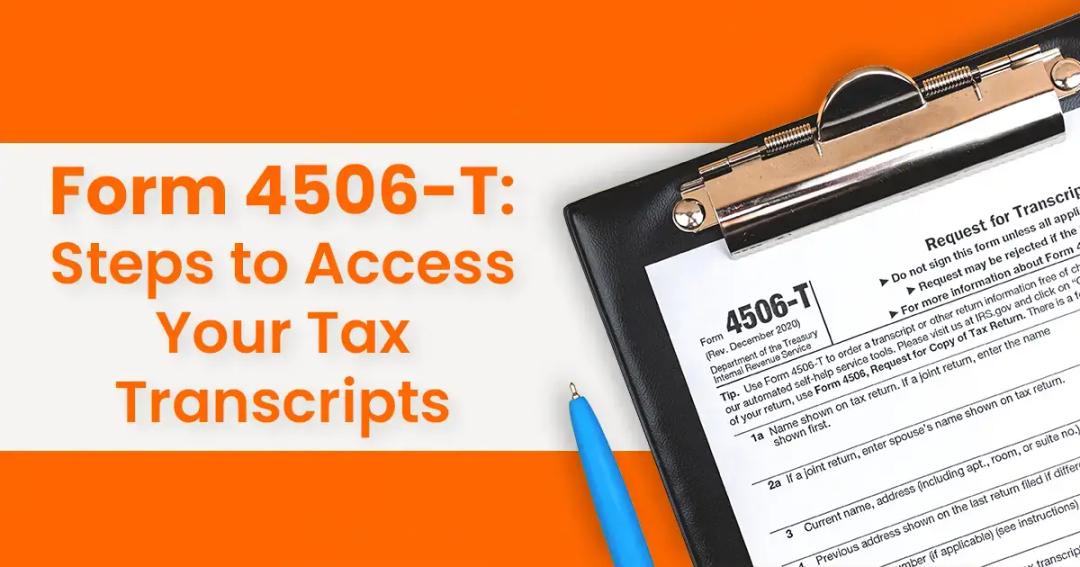Navigating tax return transcripts can be tricky, especially when you're uncertain about the right forms to use. If you've ever needed tax return transcripts but didn't know how to get them, Form 4506-T, Request for Transcript of Tax Return, might be the solution you're looking for.
Form 4506-T is more than just a tax form; it's a tool that allows taxpayers to request tax transcripts for both current and previous tax years. Whether you're an individual, corporation, estate, partnership, or trust, it's important to know when and how to use this form. In this article, we'll explain the difference between Form 4506-T and Form 4506T-EZ, and break down the steps of filling out Form 4506-T, ensuring you're prepared to handle your tax affairs efficiently and accurately.
What is Form 4506-T?
Form 4506-T, also known as Request for Transcript of Tax Return, is a document issued by the Internal Revenue Service (IRS). It's used by taxpayers who want need to request copies of their tax return transcripts, tax account information, W-2 information, and other tax-related documents for the current and previous tax years. This form is often used when someone needs proof of income for lending purposes (e.g. applying for a mortgage). The IRS provides this service free of charge, but it can be pretty complex if you aren't familiar with the form.
Who Needs to File Form 4506-T?
You must file Form 4506-T if you are an individual. You can also file Form 4506-T if you’re filing as a:
- Corporation
- Estate
- Partnership
- Trust
This form is commonly used when you need proof of income or tax return information for loan applications, student aid, mortgage refinancing, or for tax planning purposes. We recommend consulting with a tax professional to help determine whether or not you need to file this form based on your specific circumstances.
Difference Between Form 4506-T and 4506T-EZ
You’ll use Form 4506-T to request tax return information. If you’re using this form for tax years beginning in one calendar year and ending in the following fiscal tax year, you must file Form 4506-T to request a return transcript.
Form 4506T-EZ is the Short Form Request for Individual Tax Return Transcript. You’ll use this form to order a Form 1040 series tax return.
You’ll also file using Form 4506T-EZ to request:
- 1099 information
- Record of account
- Tax account information
- Tax return transcripts
- Verification of non-filing
- W-2 information
You can also file Form 4506T-EZ to request a tax return transcript for the current year and prior three years that includes most original tax return lines.
You can’t file Form 4506T-EZ to request a return transcript if you’ve filed Form 1040 for tax years beginning in one calendar year and ending in the following fiscal tax year.
How to Fill Out Form 4506-T
Filling out Form 4506-T is a multi-step process comprising four sections.
- Basic information (from lines 1a to 5)
- Type of transcript requested (lines 6 to 8)
- Year or period requested (line 9)
- Taxpayer signature and spouse signature (Sign Here section of the form)
Part 1: Basic Information
The first part of Form 4506-T is where you’ll enter your basic information:
- On line 1a, you’ll enter your name shown on your tax return.
- If this is a joint return, you’ll enter the name shown first.
- On line 1b, you’ll enter your:
- EIN (employer identification number),
- ITIN (individual taxpayer identification number),
- Or the first social security number on your tax return.
- On line 2a, if this is a joint return, you’ll enter your spouse’s name shown on the tax return.
- On line 2b, you’ll enter the second:
- EIN (employer identification number),
- ITIN (individual taxpayer identification number),
- Or the first social security number on your tax return.
- On line 3, you’ll enter your current address, city, state, and ZIP code.
- On line 4, you’ll enter your previous address shown on your last return. You’ll enter this if it is different from line 3.
- On line 5, if applicable, you’ll enter your customer file number.
Part 2: Type of transcript requested
The second part of Form 4506-T is where you’ll enter the transcript you’re requesting. The IRS will process most requests in 10 business days.
- On line 6, you’ll enter the transcript requested. You can only enter one tax form per request. In the boxes to the right of the statements on lines 6a, 6b, and 6c, you’ll add a checkmark where appropriate.
- Line 6a is the Return Transcript:
- This includes most of the line items of a tax return filed with the IRS.
- Transcripts are available for:
- Form 1040 series
- Form 1120
- Form 1120-A
- Form 1120-H
- Form 1120-L
- Form 1120-S
- Returns transcripts are available for the current year and the prior three processing years.
- Line 6b is the Account Transcript:
- This contains information about the financial status of the account, which includes:
- Adjustments made by you or IRS after filing the return
- Payments made on the account
- Penalty assessments
- This contains information about the financial status of the account, which includes:
- Line 6c is the Record of Account
- This provides the most detailed information because this option is for both the Return Transcript (line 6a) and Account Transcript (line 6b).
- On line 7, if applicable, you’ll check the Verification of Non-filing section. The IRS will process most requests in 10 business days.
- The Verification of Nonfiling is proof from the IRS that you didn’t file a tax year return.
- Current year requests are only available after June 15th.
- There aren’t availability restrictions on prior year requests.
- On line 8, you’ll check the series transcript section if you’re requesting:
- Form 1098 series, Form 1099 series, Form 5498 series, or Form W-2
- State or local information isn’t included with Form W-2 information.
- You may request transcript information for up to 10 years, though current year information isn’t usually available until the year after filing.
- The IRS will process most requests in 10 business days.
Part 3: Year or period requested
The third part of Form 4506-T is line 9, year or period requested:
- On line 9, you’ll enter the ending date of the year or period in the month/date/year format.
- If you’re requesting more than four years or periods, you’ll attach another Form 4506-T.
- If you’re using Form 4506-T to request quarterly tax returns, such as Form 941, you’ll separately enter each quarter or tax period.
Before proceeding to the taxpayer’s signature, there’s a caution section; you shouldn’t proceed to sign the form unless all applicable lines have been completed.
Part 4: Taxpayer signature and spouse signature
The final part of Form 4506-T requires the signature of the taxpayer.
- You’ll check the portion above the Sign Here prompt, stating that you’ve read the attestation clause and that you have the authority to sign Form 4506.
Next, you’ll provide your:
- Phone number (of the taxpayer on lines 1a or 2a)
- Signature and date (to the right of your signature)
- Title (if line 1a is a corporation, estate, partnership, or trust)
- Spouse’s signature and date
The IRS must receive Form 4506-T within 120 days of the signature date.
Work with the Experts
Understanding and effectively utilizing Form 4506-T can be vital for a hassle-free tax experience. Despite the complexity, taking it step-by-step can make the process manageable. Now that you're equipped with these insights, you can confidently navigate requesting your tax return transcripts. If you're interested in more extensive tax advisory and personalized assistance, reach out to us at 1-800Accountant. We're here to simplify your tax journey and optimize your financial health.
This post is to be used for informational purposes only and does not constitute legal, business, or tax advice. Each person should consult his or her own attorney, business advisor, or tax advisor with respect to matters referenced in this post. 1-800Accountant assumes no liability for actions taken in reliance upon the information contained herein.