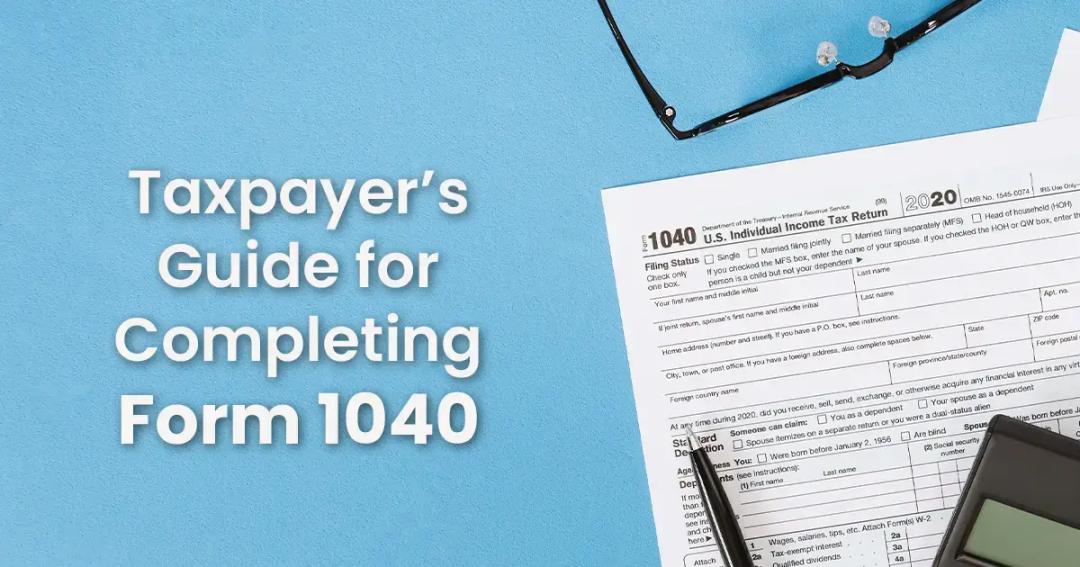Whether you're a solo entrepreneur or work a regular nine-to-five job, dealing with Form 1040 becomes inevitable come tax season. Understanding and accurately completing this form can be tricky. This comprehensive guide will walk you through each step of the process.
If you prefer expert assistance, feel free to reach out to our tax professionals. We're ready to assist you with the complexities of Form 1040. Continue reading as we break down each step of the process from determining your eligibility to finally submitting the form.
Step 1 – Determine if you Need to File Form 1040
As Forms 1040A and 1040EZ were discontinued in 2018, it is now mandatory to submit Form 1040 if you meet any of the following criteria:
- Your taxable income exceeds $100,000.
- You have specific income sources like self-employment revenue, tips, alimony, etc.
- You choose to itemize deductions instead of taking the standard deduction.
- You need to declare certain tax types, such as household employment taxes or self-employment taxes.
You can find more detailed information on who in this Form 1040 article from the IRS
Step 2 – Get the Form
The easiest way to obtain Form 1040 is to go to the IRS website and print it out. You can also visit a tax preparer or your local U.S. Post Office for blank forms.
Step 3 – Fill in Personal Data and Filing Status
This is your basic information, including your name, address, and Social Security number. If you’re filing jointly with your spouse, put down his or her name and Social Security number, too.
On the right side of the personal information section, you’ll see a box entitled “Presidential Election Campaign.” You can contribute $3 of your taxes to the Presidential Election Campaign Fund, which helps candidates limit campaign spending and private donations. Your $3 is paid for by the government, and checking the box does not increase or decrease your tax refund.
Next, fill in your filing status. You have five choices to pick from including: single, married filing jointly, married filing separately, head of household, or qualifying widow(er) with a dependent child. Most taxpayers will pick either single or married filing jointly, but if you’re unsure which option to choose, look at pages 14 and 15 on the Form 1040 instructions.
Step 4 – Claiming Exemptions
You can claim an exemption for yourself, your spouse, and any dependents you have. For your dependents, you must write out their name, Social Security number, and relationship to you. If you’re claiming a child under age 17, check the 1040 instructions to see if he or she qualifies for the child tax credit. Once you figure out your total number of exemptions, input that sum on line 6d. Generally, the more exemptions you claim, the lower your tax liability.
Step 5 – Income
On line 7, write down your wages, salaries, tips, and other income. This information can be taken directly from the Form W-2 you received from your employer. You may or may not have to fill in information for lines 8a to 21. If you didn’t receive a Form 1099 or any other forms that report income, you’ll most likely leave these lines blank. Add up the amounts on lines 7 to 21 and enter the sum on line 22. This is your total income.
Step 6 – Adjusted Gross Income
In this section, you are presented with multiple deductions – also known as above-the-line deductions – that can mitigate your taxable income. The most common among these deductions include contributions to your IRA, student loan interest, and tuition and fees. It’s important to note that these deductions are separate from itemized deductions. This means you can take advantage of these tax breaks, even if you opt for the standard deduction.
Once you write down the amounts of all the applicable deductions on lines 23 to 35, you enter the total amount on line 36. To estimate your adjusted gross income, you subtract line 36 from line 22.
Use this helpful guide to learn more about adjusted gross income (AGI), how to calculate it, and additional examples.
Step 7 – Tax and Credits
On line 38, enter your adjusted gross income from line 37. Line 40 is where you put the amount for the standard deduction or your itemized deductions. If you’re unsure which method will be more beneficial to you, contact us and we’ll guide you in the right direction. Then, subtract line 40 from line 38 and place that number on line 41.
If your adjusted gross income is less than $155,650, multiply 4,050 by the number of exemptions you claimed on line 6d. Input the result on line 42. To calculate your taxable income, subtract line 42 from line 41, then enter the sum on line 43. If the sum is a negative number, just enter 0 on line 43.
For line 44, refer to the tax tables in the Form 1040 instructions to find the amount of tax corresponding to your taxable income. Once you find that amount in the tax tables, enter the number on line 44. Line 45 is the amount of Alternative Minimum Tax you owe. Check the Form 1040 instructions to see if you are subject to this tax. Add lines 44, 45, and 46 to receive your total tax.
Lines 48 to 54 is the credits section. If you are eligible for any of the credits, input the amount on the corresponding line. Also, you will have to attach an additional form if you’re eligible for a credit. Then, add the credits together and put the result on line 55 to get your total credits. If you’re not qualified for any credits, leave the section blank and enter 0 for line 55. Now subtract line 55 from line 47, which will give you your total amount of income tax for the year.
Check out this guide to help maximize your deductions and credits this tax season.
Step 8 – Other Taxes
For lines 57 to 62, there are numerous taxes that you might be subject to, including self-employment tax or early withdrawals from an IRA. Add lines 57 to 62 together, then subtract that number from line 56. Put down the sum on line 63, which is your total tax obligation.
Step 9 – Payments
Most taxpayers will only have to fill out line 64 – which is the amount of taxes withheld from all W-2s and Form 1099s – or line 65 – which is the total amount of estimated quarterly payments you made. This section also includes several tax credits. Fill out any relevant lines, then add up the amounts entered on lines 64, 65, 66a, and 67 through 73. Enter the sum on line 74 to get your total payments.
Step 10 – Calculate Your Refund or the Amount You Owe
If line 74 is more than line 63, you’ll enjoy a refund. Subtract line 63 from line 74 and put that number on line 75 to get your total refund amount. You can receive your refund via direct deposit. All you have to do is input your routing and bank numbers. Also, you can apply a portion of your refund to next year’s tax obligation on line 77.
However, if line 63 is larger than line 74, you owe taxes. To calculate the total amount due, subtract line 74 from line 63, then record that number on line 78. If applicable, enter any penalties you owe on line 79.
Step 11 – Sign, Seal, and Deliver
Before signing your Form 1040, you have the option to designate a third party to deal with the IRS on your behalf. Enter the person’s name, phone number, and personal identification number. Afterward, sign your name and record the date. Now, you can take a deep breath and exhale a sigh of relief.
Work with the Experts
Tax filing can be complex especially when dealing with Form 1040, but when you partner with 1-800Accountant, it becomes manageable and stress-free. We provide a blend of advanced technology with professional tax services to make the process easy for you. Let us handle the taxing work while you focus on growing your business.
This post is to be used for informational purposes only and does not constitute legal, business, or tax advice. Each person should consult his or her own attorney, business advisor, or tax advisor with respect to matters referenced in this post. 1-800Accountant assumes no liability for actions taken in reliance upon the information contained herein.